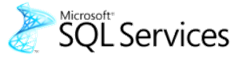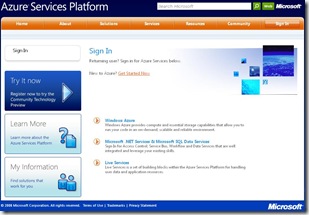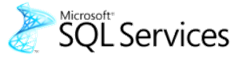 A few days ago I got my invitation code to the SQL Data Services CTP and last week I decided to take a peek of the ‘new technology’. Since I could not find a straight forward example of what to do when you want to test the SQL Data Services (FKA: SQL Server Data Services), I decided to post here a short version of what I did and hopefully someone will find here what I found in many places.
A few days ago I got my invitation code to the SQL Data Services CTP and last week I decided to take a peek of the ‘new technology’. Since I could not find a straight forward example of what to do when you want to test the SQL Data Services (FKA: SQL Server Data Services), I decided to post here a short version of what I did and hopefully someone will find here what I found in many places.
So, first of all I assume you already signed up for a SDS account at Microsoft Connect. They’ll send you two emails. The first one tells you your code to sign in but it also says the service is not available yet. And then, you get another email saying that the service in now available for you and that you need to sign in with the code they’d sent in the previous mail. Why don’t they send you just one mail when everything is ready? beats me!
And then what? well, is not easy… as I mentioned before, the site sucks big time. You need to go to the Azure site and click on the Sign In button at the top right corner. You might think you we’ll be prompted for user credentials, but no. Just click on Microsoft .Net Services & Microsoft SQL Data Services (or click my link). Now here you’ll have to sign in. Type your invitation code, the one they sent you in the first mail, here and click on Sign Up. Then you need to create a solution (remember this solution name for further reference). They also assign you a password (which you can change).
After that, click on the SDK link and download the Microsoft SQL Services SDK. After installing the so called ‘SDK’' open the SSDS Explorer. Read the doc to create and Authority, Containers and Entities (ACE is a mnemonic you might want to remember). I suggest you play around for a while before trying to write some code. Create Containers, and Entities. Create entities whit a different name (other than Entity) and same thing for the entity properties… notice you can write what ever you want there. Try some LinQ to query your entities.
In order to keep the post short I’ll show you some code in my next post.
Edit: I forgot to mention that the credentials asked by the SSDS Explorer are the name of the solution (the one you created before), and the password they gave (which hopefully you changed it)
Read Full Post
Summary only...
Seriously dudes! I know you were in a rush and all to release the Azure platform in time for PDC 2008, but come on! It impossible to get around without going twice on the same page.
If I’m already signed in, I don’t want to see a sign in button… but you have to go there cause that’s not just for signing in purposes but it’s also “the way” to get to your projects… by clicking on the Windows Azure link.
Also, why the hell the Azure site is so different from the SQL Services? (which is supposed to be part of the Azure initiative)
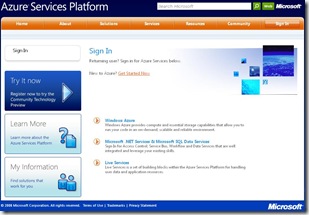

One last thing, my credit card? really? you need my credit card to sign in for a FREE CTP version of the SQL Data Services… Please, stop what you’re doing, take a deep breath, stop the features and fix theses sites!
I bet Bill Gates has not seen them yet! ;)
Read Full Post
Summary only...
 I was uploading a few files to my SkyDrive when I noticed they changed the look and feel. It felt good. Of course, as usual, I couldn’t find what I was looking for right away but you can get used to it easily.
I was uploading a few files to my SkyDrive when I noticed they changed the look and feel. It felt good. Of course, as usual, I couldn’t find what I was looking for right away but you can get used to it easily.
But today I noticed that something else changed from the Windows Live site. I got an email with some promotions (spam). It had the good old disclaimer saying “this is not spam cause you can unsubscribe”… so I did, I clicked on the link and got into a page where I could unsubscribe from their advertisements. Lucky for them, they were having some kind of problem, (probably everybody doing the same) which would allow them to “process my request”. So I’m still down for that junk.
And now, I just got an email from a “hot chick” saying she wanted to get in touch with me. The mail also had another disclaimer which lead me to a page where I could set who could reach me. And I got a big unpleasant surprise when I got there…
This were my settings:
Who can invite you to their network? Anyone
Who can ask to view your space? Anyone
Who can send you private messages? Anyone
Plus a few checkboxes allowing them to send me emails for almost every possible reason.
Who the hell thought these are the right default values for the new preferences?
Read Full Post
Summary only...
That’s right… Pownce.com, Kevin Rose’s attempt to kill facebook, is shutting down. I got this email from them this morning:
We are sad to announce that Pownce is shutting down on December 15,
2008. As of today, Pownce will no longer be accepting new users or new
pro accounts.
To help with your transition, we have built an export tool so you can
save your content. You can find the export tool at Settings > Export.
Please export your content by December 15, 2008, as the site will not
be accessible after this date.
Please visit our new home to find out more:
http://www.sixapart.com/pownce
Our thanks go out to everyone who contributed to the Pownce community,
The Pownce Crew
Also, in their blog they say they’re moving to Six Apart which, for I read, sound like an AdSense “killer”.
So, since I won’t be seeing it anymore, I’ll leave a pic of my pownce start page here.

Read Full Post
Summary only...