I've been playing around with Popfly for a while now, so I thought I'll post something about it.
Popfly is one of Microsoft 'newest' online toys that allows you to create mashups and blocks. Mashups are pieces of code which using Silverlight will display something nice to show in your web site, Facebook profile, Live Space, etc.
But, to show what?!... well pretty much everything that's available on the internet. To create a mashup you don't need any programming skills cause it's pretty much dragging, dropping and linking blocks. To build blocks you must have at least some programming knowledge cause you'll need to write some javascript and a config file with xml.
You can build your block from the online editor (not too nice) or you can download the VS2008 Popfly Explorer and build your blocks from VS2008, where you can debug your code.
I created a few mashups and two blocks. One of them is called Picasa Web Block and takes two parameters, username and albumname. After filling those up you'll get a collection with all the pictures from that album and you can display those pics with any of the display blocks available.
The other block was a little trickier, it takes a US zip code or a location code and the temperature unit (c or f) and it'll return the "current" weather conditions from the given location. The weather forecast is provided by Yahoo! Weather which takes the data from Weather.com.
In my spanish blog (scroll down all the way) I have a mashup I created with my Yahoo Weather block and the Live Earth block from Microsoft. Here's a picture of what it looks like.
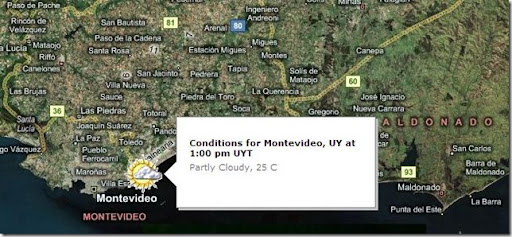
Mahalo to my visitor from Hawaii :)
Read Full Post
Summary only...
 As every year aspnetPro is conducting the Reader's Choice Awards where DeKlarit is running for best Add-In and of course, Product of the Year.
As every year aspnetPro is conducting the Reader's Choice Awards where DeKlarit is running for best Add-In and of course, Product of the Year.
It is a good opportunity to vote for your favorite tools, the ones that make your life easier every day (of course DeKlarit is one of them). Me, I voted for IDM's UltraEdit which it's is a great tool, some of the Infragistics's controls and Microsoft's Visual Studio, among others.
As a great plus, you get the chance to take a look at a great compiled list of the best developing related tools in the web.
Vote here!
Read Full Post
Summary only...
I was getting tired of VSS, don't ask me why, I just wasn't happy about the different VSS databases. Also, at DeKlarit we're using SVN with TortoiseSVN which has a great integration with Windows Explorer. So I started to look for some free SVN server... I didn't try too hard, cause I just loved the first one I found.
It's called Assembla and it has many cool features. Here's just a list of what you get with a free account:
- Unlimited team size
- Public or Private (invited members only)
- Subversion (this is what I was looking for)
- Trac - development tickets and timeline
- Integrated Ticket tool
- Wiki
- Milestones, Tasks, and Discussions
- Alerts: Real-time email, batch email, or RSS (one of the simplest and coolest features)
- File attachments
- Chat
- "Stand-up" or "Scrum" team member reports
- Image Annotation
- Time tracking and reporting
- Staffing workbench
You get all that with a free 500 MB account, which is pretty decent for just source code and some wiki pages. Right now I'm hosting three projects there and I'm really happy about it.
One feature I particularly "enjoy" is being able of open tickes (like, issues, bugs, improvements) and then close them from tortoise while committing the changes. All you have to do is writing 'fix #2' as as comment to the commit you're doing if that action closes your ticket #2.
Read Full Post
Summary only...



